Are you an avid sports bettor on 22Bet? Then, you are already familiar with the sportsbook’s wide selection of sports and betting options. The online bookmaker has quickly become a popular choice among Nigerian punters. However, if you are new to the platform, you may wonder how to enter a booking code on 22Bet. In this blog post, we’ll guide you through loading your booking code so you can start playing your bets and potentially winning big in no time.
What Does Booking Code Mean in 22Bet?
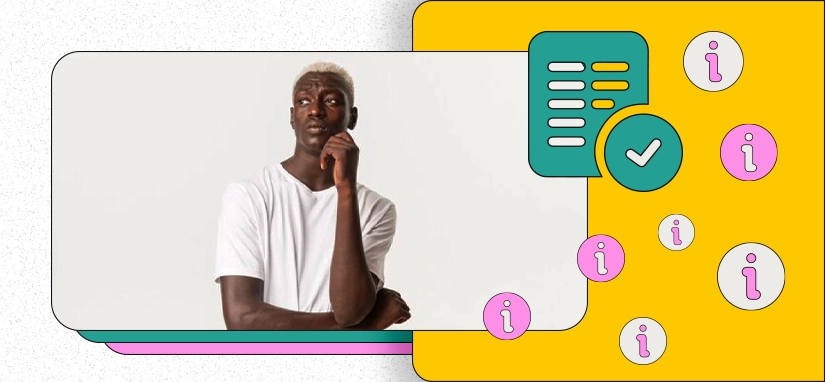
When betting online, understanding the internet slang or terminology is essential. One term you will come across on this bookmaker is the ”booking code.” But what exactly does it mean in the context of sports betting?
In simple terms, a booking code is a unique combination of numbers and letters representing a specific bet or a set of wagers. This code allows you to quickly access and place your desired bets without manually searching for them on the website or app.
It is usually provided to you after you have selected your wagers and added them to your betslip. It serves as a reference code for your bets, making it easier to access them whenever you want.
How to Generate a 22Bet Booking Code

Before you rush to enter your code on 22Bet, you must know how to get your hands on it. To be honest, the steps are straightforward, and we have made it even easier with a step-by-step guide:
Login to Your 22Bet Account
Before generating a booking code, you must be a registered user on the platform. If you don’t have an account, you can easily create one by signing up on the website or mobile app.
Select Your Desired Bets
Browse the vast selection of sports and betting options on the platform. Choose the wagers you want to place. Add them to the betslip by clicking the odds.
Generate the Booking Code
Once you are done selecting your bets and adding them, you can generate a reference code. Click on it, and a unique code will be generated for your wagers.
For more comprehensive instructions, check out our article on how to play 22Bet.
How to Book a Bet on 22Bet via Desktop

Now that you fully know how to come up with the booking code, the logical next question is how to load it.
Login or Register With 22Bet
Launch the website on your computer and log in using your credentials if you are a registered user. If you are a new customer, you must sign up for an account. Click the “Sign Up” or “Register” button, then follow the prompts to create your account. This typically involves providing personal details, creating a secure password, and agreeing to the platform’s terms and conditions.
Navigate to the Sportsbook Section
Once logged in, you will land on the platform’s homepage. To proceed, go to the betting section, where you will find various sports and betting options.
Choose Your Wagers
Take your time to select the suitable game you want to bet on and click on the odds associated with each bet. This will add them to your betslip.
Access Your betslip
After you’ve added your desired bets to the betslip, locate the betslip. It’s usually found as an icon or link in the screen’s top right or top left corner. Click on it to access your selections. You’ll find an option to generate a booking code within your betslip. It might be labeled “Generate Code” or something similar.
Save or Share Your Booking Code
After generating the booking code, you can save it for future reference or share it with others. You can copy and paste the code wherever you want to share it, such as with friends or on social media platforms.
How to Book a Bet on the 22Bet Mobile App
The 22Bet mobile app provides a convenient and user-friendly platform for bettors to place their bets on the go. If you prefer to use your smartphone or tablet to wager on the platform, we’ve got you covered! Here’s a step-by-step guide on how to book a bet on the 22Bet mobile app.
- Download and install the app: If you haven’t already, visit the 22Bet website and download the mobile app for your iOS or Android device. Follow the instructions to install the app on your device.
- Log in or sign up: Open the app and log in to your 22Bet account. If you’re new to 22Bet, you can easily create an account by signing up on the app.
- Browse and select your bets: Once logged in, browse through the wide range of sports and events available on the app. Choose the bets you want to place by tapping on the odds. You will see them added to your betslip as you make your selections.
- Book your bet: When you’re ready to book your bet, tap on the betslip icon at the bottom of the screen. Review your selections and make any necessary changes. Once satisfied, tap on the “Book a Bet” button.
- Confirm and place your bet: A confirmation window will appear, displaying the details of your bet. Review everything one last time to ensure accuracy. Tap the “Confirm” button to place your bet if everything looks good.
Tips and Recommendations on Successful Bet Booking

Generally, the same rules for regular bets also apply to bookings on the 22Bet platform. To maximize your betting profits, consider these booking tips:
- Monitor Odds Changes: Odds for events are constantly in flux. To make the most of your bookings, monitor these fluctuations and place your booking when you believe the odds are favorable.
- Explore Various Markets: 22Bet offers a diverse range of markets, particularly for football matches. Don’t be afraid to experiment and try different options. You can even combine multiple betting markets to increase your potential winnings.
- Thoroughly Analyze Information: Booking demands the same level of responsible analysis as regular bets. Therefore, it’s crucial to be diligent in your data analysis to create an accurate forecast.
Benefits of Using Booking Codes on 22Bet
Using these unique codes offers a range of benefits that enhance your online sports betting experience. First, these codes provide a convenient way to access and place wagers without manually searching for them in the sportsbook. With a few clicks, you can enter your code and quickly add your bets to your betslip.
Additionally, booking codes are a great way to save time. If you have a set of wagers that you regularly place and want to share your betting selections with friends, this makes it effortless. Furthermore, using it can help Nigerian punters stay organized. Instead of remembering the specific details of each wager they made, you can quickly just check on the reference code.
Overall, booking codes on 22Bet provide a seamless and efficient way to enter your preferred bets, save time, and stay organized. So why use this feature to enhance your sports betting experience on 22Bet Nigeria?
Conclusion

Booking a bet isn’t just a nifty feature; it’s your ticket to unlocking the best betting opportunities. And guess what? You can use this feature without any restrictions – it’s like having a golden key to the kingdom of betting possibilities.
Can I use the booking code feature on 22Bet to place multiple bets?
Yes, the booking code feature on 22Bet allows you to place multiple bets at once. Once you have selected all the bets you want to place, simply generate a booking code for them and proceed to book your bet.
Can I cancel or modify a bet using a booking code after it has been booked?
Once a bet has been booked using a booking code on 22Bet, it cannot be canceled or modified. It is important to review your selections carefully before confirming your bet.
Can I use a booking code for live betting?
Yes, you can use a booking code for live betting on 22Bet. Simply generate a booking code for your desired live bets and proceed to book your bet as usual.
Other articles


