The well-known Kenyan bookmaker Betika has been allowing bets on sports since 2016. Of course, developers regularly update the service, enter new territories, and add relevant solutions. One of these additions is an application for mobile betting. In this review, we’ll discuss all the aspects of installing and using the Betika Nigeria app.
Betika Overview
Betika is originally from Kenya and has been successfully operating since 2016. The bookmaker offers a modest selection of sports, opening bets only on the most popular disciplines. However, the company considers the interests of African users, so the service has a significant number of fans.
The bookmaker’s website is lightweight and has few decorative elements. This speeds up page loading and allows you to place bets even with a slow Internet connection. In addition, users can receive various bonuses and participate in the jackpot draw. In other words, this is a good bookmaker with a clear and straightforward interface and multiple perks. If you want to get more detailed information about the available features, read Betika Nigeria review.
Betika Mobile App Review

Mobile device users can bet comfortably in two ways. Firstly, it is a mobile application. The second option is a mobile version of the site available in a browser. Both solutions have advantages and disadvantages. Next, we will describe both options in detail.
Compatible iOS and Android Devices
The app is suitable for all modern devices. The table below provides more specific information about system requirements.
| Operative System | Compatible Devices | System version | System requirements |
|---|---|---|---|
| Android | Huawei and Xiaomi smartphones, Samsung, Nokia, Asus, and other models. | Android from 4.0.3. | 7.28 MB of available space on the smartphone. |
| iOS | iPhone from 4s, iPad 2 and later versions, iPad Touch 5 and higher. | iOS 8.1 and newer versions. | 7.28 MB of available space on the smartphone. |
As you can see, the requirements are pretty lax and allow you to use old devices.
How to Download and Install the App

One of the few disadvantages of mobile betting is the need to install an application. The specifics depend on your device’s operating system. Let’s analyze them for each variant.
How to Install the App on Android Device
Due to Google’s policy regarding rating applications, you can download the installation file only on the official website.
System Requirements
You can install the program on any device with the Android operating system 4.0.3 and higher. At the same time, make sure that there is enough space in the smartphone’s memory to install the file. Its size is 7.28 MB.
Where to Download an APK File
Open the Betika website in a mobile browser and go to the “Application” section. There you can download the APK file onto your device. The installation file is also on various third-party sites, but we do not recommend downloading it from such sources. It can lead to malware infection of your smartphone.
Installation Process
After you have saved the APK file to your device, it remains only to install the application. For this:
- Open the settings of your smartphone.
- Allow the installation of applications from unknown sources.
- Go to the Downloads folder.
- Tap on the downloaded file.
- Wait for the installation to finish. Now you can launch the app and start using it.
Owners of old devices with an outdated operating system can get an error message during the installation. The solution to the problem is installing it on a newer smartphone.
How to Install the App on iOS Device
If you own an iPhone or iPad, you do not have to perform additional actions to download a file from the site. Therefore, the installation process will be faster.
System Requirements
The application is available to all users of devices with iOS, starting with version 8.1. The installation will require 7.28 MB of free space, which is a little.
Installation Process
Thanks to the app’s availability in the AppStore, the installation process is straightforward and hustle-free.
- Find the app in the store and tap Install.
- Wait for the process to finish.
- Open the app and create an account to get access to the bets. Usually, the installation does not cause any difficulties because the process is intuitive. If you have any problems, check compliance with the system requirements.
Download and Installation of Desktop App
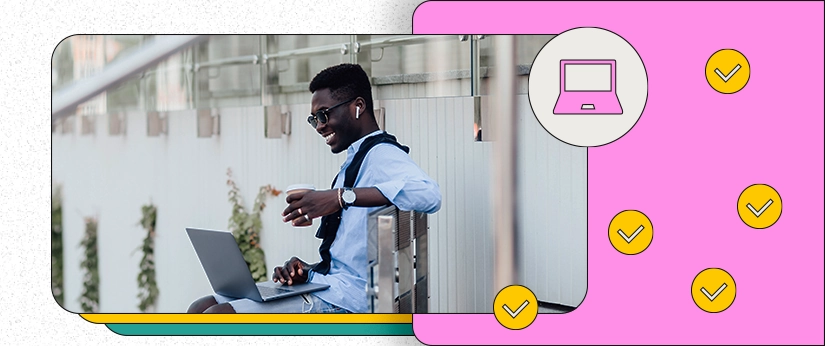
Users of computers and laptops can use a different version for desktop devices. It lets you quickly enter the platform and place bets through a convenient interface.
System Requirements
The application is available to users with Windows 10 operating system and higher. The program does not impose special requirements on device performance, so you can install it even on weak computers.
Installation Process
The application is available for download on the official website. The whole process will take a maximum of a minute.
- In the address bar, click on the application icon.
- The system will prompt you to install the application; confirm this action.
- The application will open in a separate window, and a shortcut will appear on the desktop for quick access. Now you can enter the platform anytime and place bets in a convenient interface.
Mobile Website Version
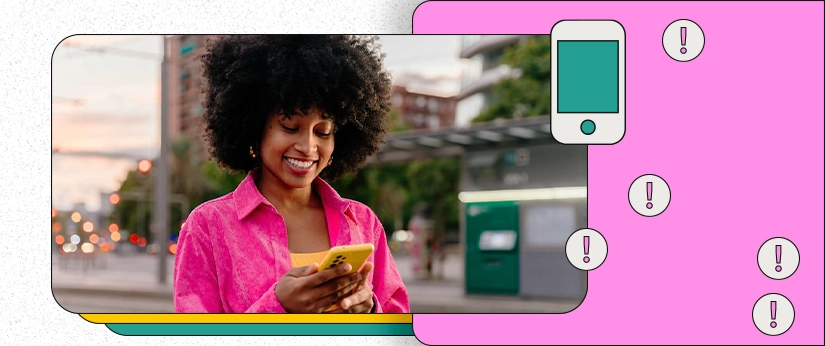
Users who do not want to install the program on their devices can place bets on the site in a mobile browser. The mobile version completely repeats the functionality of the bookmaker. It’s a full-functional solution adapted to the size of smartphone screens. There are tabs in the convenient menu that allow you to switch between sections. In general, the mobile version of the site is a convenient and functional solution.
Interfaces Comparison: App vs. Mobile Website Version
Since both versions available for mobile users are excellent options, the choice of a specific solution depends on the user’s preferences. To select the best variant, consider the pros and cons listed below.
Mobile app Pros and Cons
- User-friendly interface.
- Saving traffic.
- Ability to set notifications about important events.
- The need to install the program.
Website Mobile Version
- User-friendly interface.
- No need to install the software.
- Saving space on the device.
- Absence of notifications.
So, if you have limited traffic, selecting the app is better. In other cases, the solutions are almost equal. Regarding the betting options, both ways of access have similar potential.
The Main Features of the Betika Mobile App
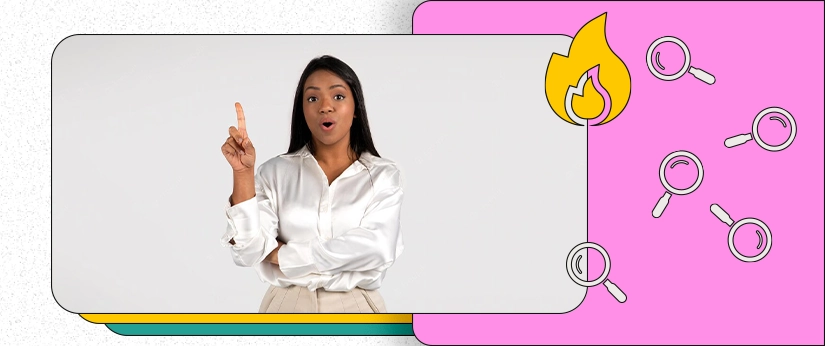
You can use all the site functions in the application thanks to easy navigation and intuitive menu buttons. Immediately after installation, you can use the following features:
Registration in the Bookmaker System
The registration process is the same as on the site; the user receives the same account. You do not need to register again if you have previously used the site. Just log in with your username and password.
Sports Betting
The bookmaker offers a wide range of sporting events. Football fans are fortunate because they will find all the key matches in the application. But fans of rarer sports will not be bored either.
Live Betting
In this section, you can access all the ongoing events you can bet on. It is an excellent option for those who don’t want to wait too long for results.
Casino
In this section, you’ll find plenty of slots and table games. The selection of casino entertainment is vast, so you can use them both for pleasant rest from betting and as a primary way of earning.
User Support
The application has a live chat, in which you will promptly receive advice on any issue related to the application and its functions. Experts are ready to help around the clock.
App Pros and Cons
Now that you know about the application’s features and advantages over the mobile version of the website, let’s look at the strengths and weaknesses of the program itself.
- Full functionality.
- Fast and effective support.
- Live betting is available.
- Minimalistic convenient interface.
- Complicated installation on Android devices.
To be honest, the shortcoming we mentioned did not appear through the developer’s fault. Currently, installing betting applications from the Play Market is impossible. So, we can conclude that the Betika app is a convenient and efficient solution.
What to Improve

Betika is an excellent platform optimized for use on different devices. However, the application is still not perfect. First, it’s not working on old phones. The developers should consider adapting the program for old smartphones.
The second downside is accidental taps on functions while scrolling the upper menu. It irritates users and creates inconvenience. These are minor drawbacks; generally, the app is user-friendly and pleasant to use.
Another possible improvement is the introduction of special bonuses for app users. Unfortunately, at the moment, mobile users have the same bonus programs as on the website.
Conclusion

Betika is a truly cross-platform solution that provides the optimal experience for owners of different devices. The application has all the necessary functions and provides the same opportunities as the official website. The version for iOS can be downloaded from the app store, and the installation file for Android devices can be found on the official website. In addition, users have access to a mobile version of the site, which can be opened in a browser and does not require the installation of programs on your phone. Thus, we can recommend the mobile version to all fans of this bookmaker.
How do I download the BETIKA app?
It depends on the operating system of your device. If you use Android, download the APK file on the official website. iOS users install the app directly from the App Store.
Does BETIKA work in Nigeria?
Betika was originally a Kenyan bookmaker. However, today it also works in other African countries, including Nigeria. Therefore, Nigerians can use the official website and the mobile app without problems.
Which is the BETIKA app?
Betika is a popular application, so we recommend downloading it from the official website. Many fakes on the Internet can put malware on your phone or cause you to lose money. Therefore, the actual application is the program that can be downloaded from the appropriate section of the Betika website.
How can I download the BETIKA app for iOS?
It is effortless for iOS device users to install the application. To do this, they must open the App Store, type Betika in the search, and tap the desired line in the results. The system will automatically download and install the program on your phone or tablet.
Other articles






